本文同步刊載於 iT 邦幫忙第11屆鐵人賽:[LINE bot 好好玩 30 天玩轉 LINE API] 第 5 天:什麼回應方法都難不倒我!- Template message
今天來介紹 Template message,這種互動框是只有機器人才有辦法使用的特別 Message 與昨天說明的那些 message type 是完全不同的東西,它其實可以讓使用者感覺有更多的互動,並且讓大家更想使用 Bot 。
Template message
在最近大家開始變得不太使用 Template message 了,因為使用 Template message 在電腦上面會顯示請至智慧手機上確認訊息內容(如下圖),使用者體驗其實不太好,而使用 Flex Message 其實也可以做到長得差不多的 UI,因此現在使用 Template message 的人不太多了。
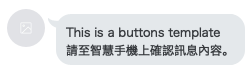
Buttons template
如下為 Buttons template Sample
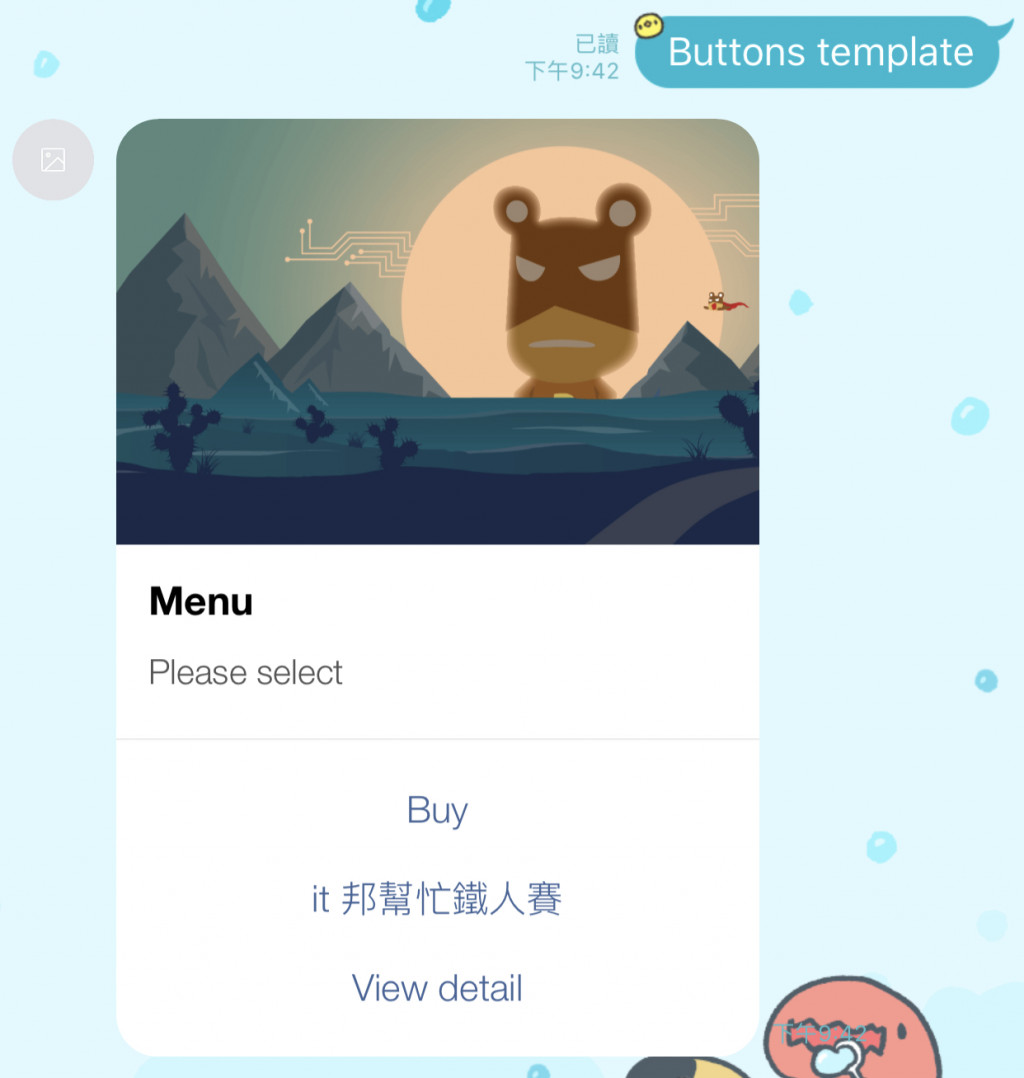
- type: 定義此 message 的屬性
- altText: 使用者收到通知出現的字樣
- thumbnailImageUrl: 圖片網址
- imageAspectRatio: 圖片比例有兩種,預設為 rectangle
- rectangle: 1.51:1
- square: 1:1
- imageSize: 圖片大小有兩種,預設為 cover
- cover:圖像填充整個圖像區域。
- contain:整個圖像顯示在圖像區域中。
- imageBackgroundColor: 圖像的背景顏色配合 imageSize 的 contain
- title: 標題顯示的文字
- text: 標題內容的文字
- defaultAction: 預設功能,簡單來說就是點擊其他不是 button 區域的時候會做什麼
- actions: 決定下面 button 幾個以及分別的功能
在這邊有幾個比較特別的 type 分別是 postback、message 與 uri
以下的 postback 在使用者按下的時候可以用 event postback 接收這個資訊來做後續處理,在後面章節會介紹怎麼處理 postback event
{
type: 'postback',
label: 'Buy',
data: 'action=buy&itemid=123',
}
以下的 message 代表使用者按下去會自動變成輸入文字模式,而 label 通常與 text 設定一樣就可以了
{
type: 'message',
label: 'it 邦幫忙鐵人賽',
text: 'it 邦幫忙鐵人賽',
}
以下的 uri 代表使用者按下後會導入 webview
{
type: 'uri',
label: 'View detail',
uri: 'https://ithelp.ithome.com.tw/2020ironman',
}
Confirm template
以下為 Confirm template 的範例,基本上用法是當你只有兩個選擇的時候使用它
- 要 or 不要
- 是 or 不是
它最多只有兩個選項,這個地方要注意一下
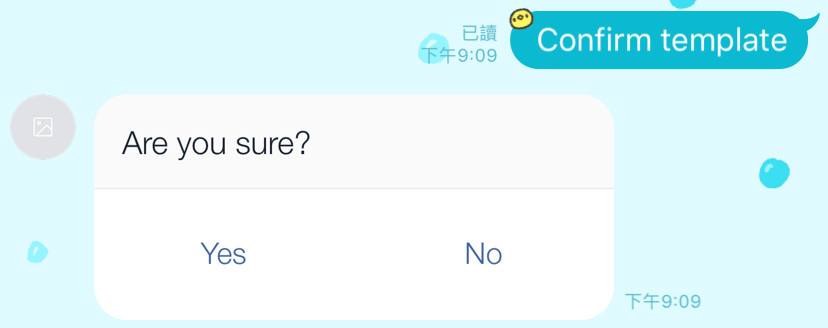
Carousel template
Carousel template 是一種多個 Buttons template 的集合,如果希望做一個左右滑的 Buttons template 就可以用 Carousel template。
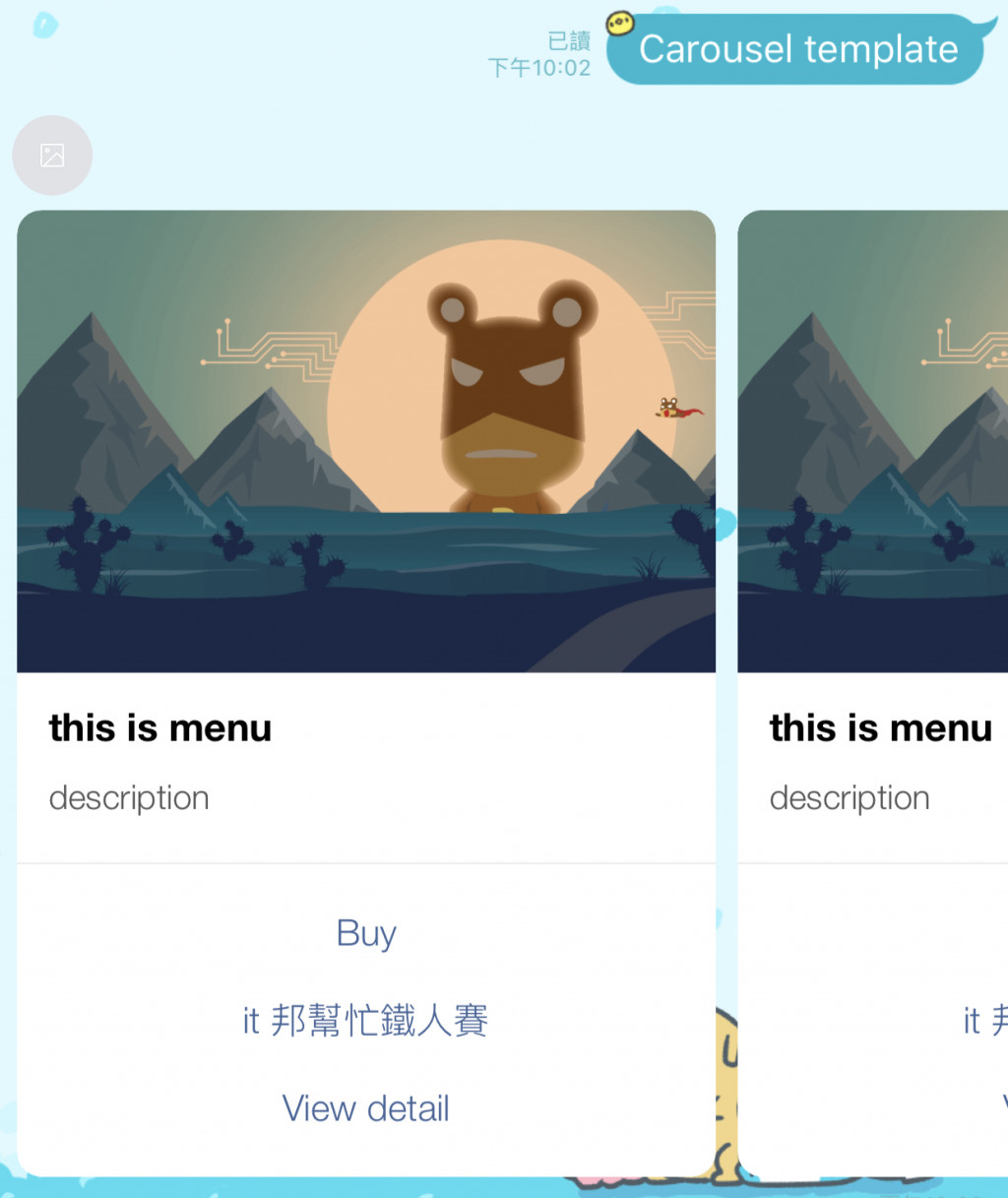
Image carousel template
大圖示顯示圖片的方法,如果只想要一張圖片直接讓 columns 存在一個就可以了!
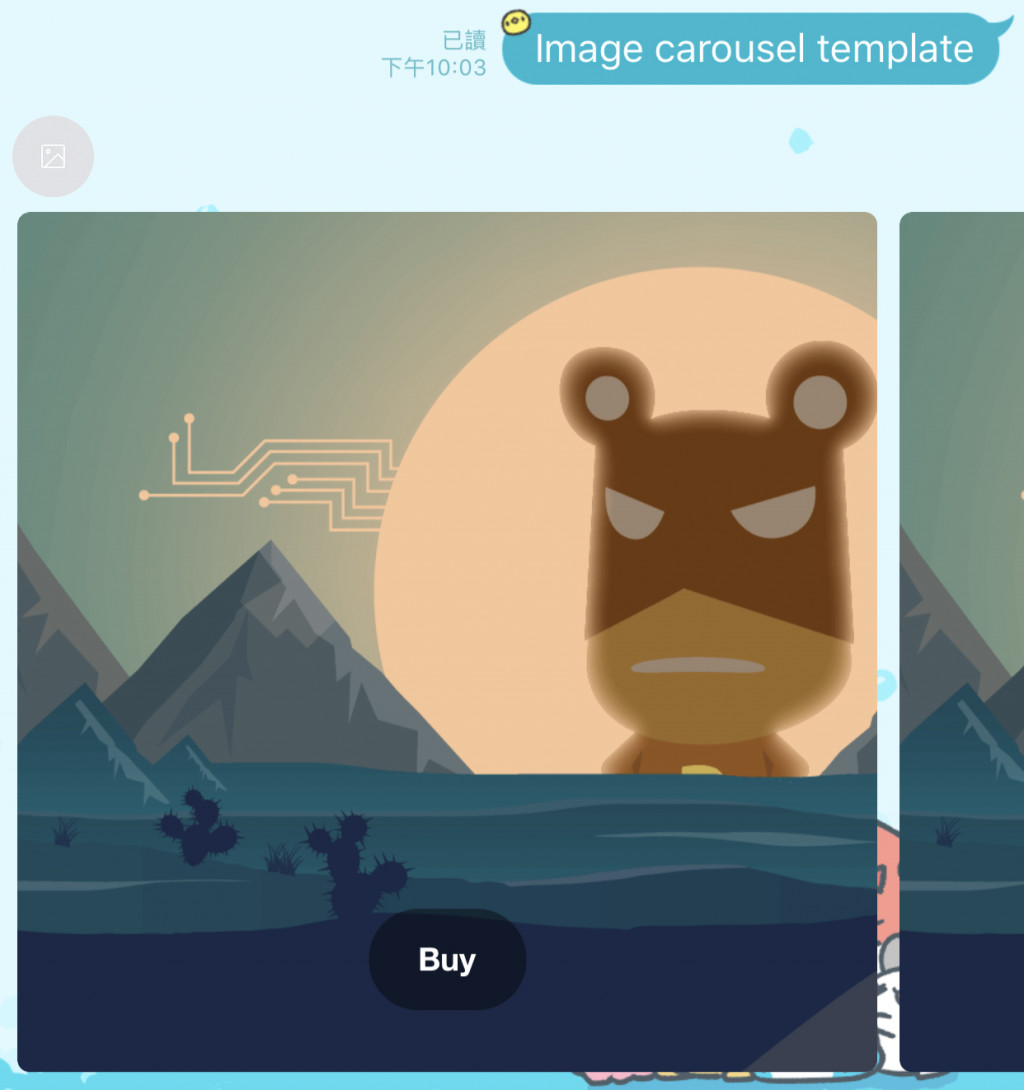
詳細說明文件
如果想要看更詳細的介紹可以看官方文件
總結
基本上 Template message 已經可以完成許多對話視窗的使用者行為了,不過美中不足就是電腦版沒有辦法顯示,所以明天我們就來介紹 Flex Message 把這個美中不足解決掉!!!
《AWS CDK 完全學習手冊:打造雲端基礎架構程式碼 IaC》
第 12 屆 iT 邦幫忙鐵人賽 DevOps 組冠的《用 CDK 定 義 AWS 架構》
第 11 屆 iT 邦幫忙鐵人賽《LINE bot 好好玩 30 天玩轉 LINE API》
一個熱愛分享的雲端工程師!