我手上有一台機器它的網路卡一直都不太穩,可能因為它是 10G 介面,所以我就到 Intel 官網重新下載驅動程式並且重新安裝,這邊紀錄安裝的步驟。
第一步
確定網卡驅動型號可以使用 lspci | grep Ethernet 來確定網卡型號像是我的型號是 Intel Corporation Ethernet Controller 10G X550T (rev 01) 就可以到 Intel 官網尋找驅動程式
第二步
到 Intel 官網下載驅動程式,像我的驅動程式就可以在 Intel® 乙太網路聚合式網路介面卡 X550-T1 頁面找到
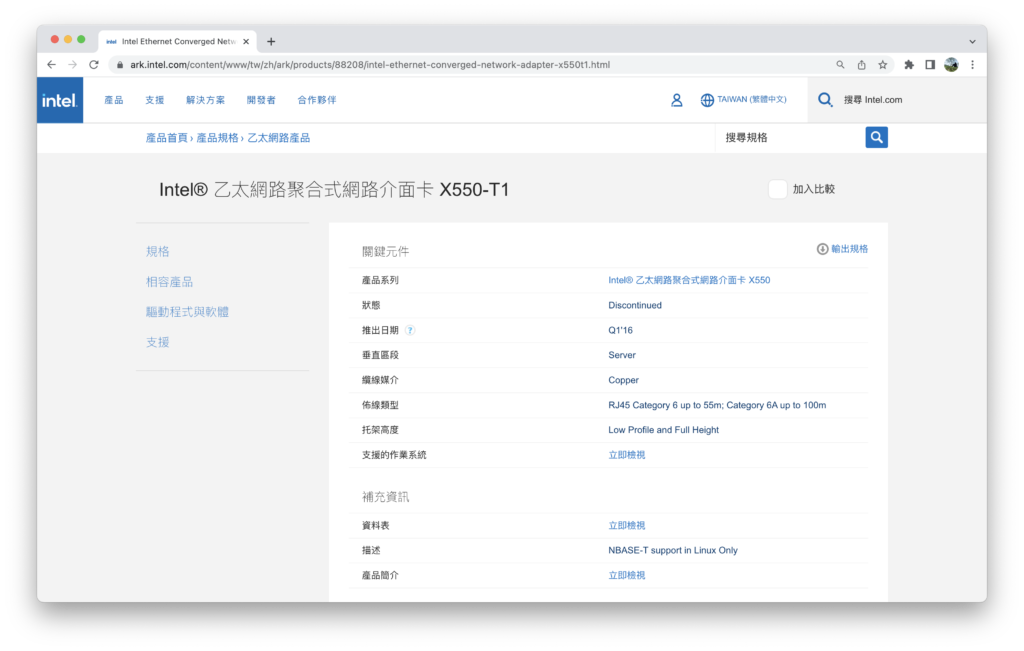
然後選擇左邊的驅動程式與軟體,在下面可以找到 Linux* 下適用于 PCIe* Intel 10 Gigabit 乙太網路連線的 Intel® 網路介面卡驅動程式 ,想辦法把他下載到你的主機上
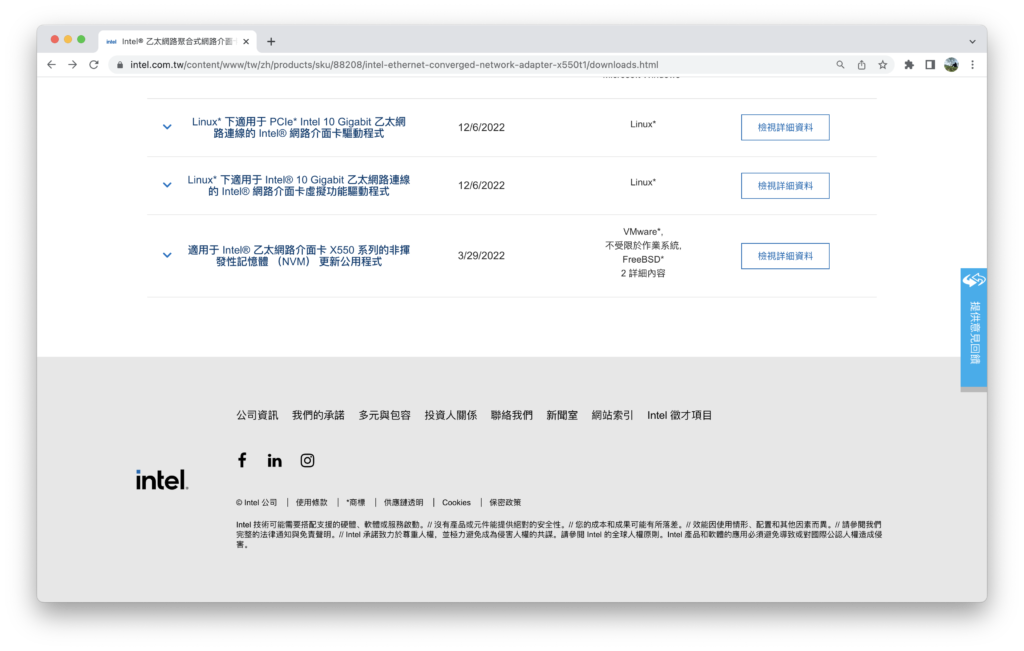
第三步
安裝驅動程式方法
tar -xvf ixgbevf-4.17.5.tar.gz cd ixgbevf-4.17.5/src/ sudo make install sudo reboot
以下為指令詳細紀錄
clarence@localhost:~$ lspci | grep Ethernet 01:00.0 Ethernet controller: Intel Corporation Ethernet Controller 10G X550T (rev 01) 01:00.1 Ethernet controller: Intel Corporation Ethernet Controller 10G X550T (rev 01) clarence@localhost:~$ wget https://downloadmirror.intel.com/762486/ixgbevf-4.17.5.tar.gz --2023-03-06 02:29:17-- https://downloadmirror.intel.com/762486/ixgbevf-4.17.5.tar.gz Resolving downloadmirror.intel.com (downloadmirror.intel.com)... 13.35.7.109, 13.35.7.2, 13.35.7.38, ... Connecting to downloadmirror.intel.com (downloadmirror.intel.com)|13.35.7.109|:443... connected. HTTP request sent, awaiting response... 200 OK Length: 234157 (229K) [application/gzip] Saving to: ‘ixgbevf-4.17.5.tar.gz’ ixgbevf-4.17.5.tar.gz 100%[==================================>] 228.67K 740KB/s in 0.3s 2023-03-06 02:29:18 (740 KB/s) - ‘ixgbevf-4.17.5.tar.gz’ saved [234157/234157] clarence@localhost:~$ tar -xvf ixgbevf-4.17.5.tar.gz ixgbevf-4.17.5/ ixgbevf-4.17.5/src/ ixgbevf-4.17.5/src/ixgbevf_osdep2.h ixgbevf-4.17.5/src/ixgbevf_main.c ixgbevf-4.17.5/src/ixgbevf_ethtool.c ixgbevf-4.17.5/src/ixgbevf_osdep.h ixgbevf-4.17.5/src/ixgbevf.h ixgbevf-4.17.5/src/ixgbe_type.h ixgbevf-4.17.5/src/ixgbe_common.h ixgbevf-4.17.5/src/ixgbe_vf.h ixgbevf-4.17.5/src/ixgbe_mbx.h ixgbevf-4.17.5/src/ixgbe_vf.c ixgbevf-4.17.5/src/ixgbe_mbx.c ixgbevf-4.17.5/src/ixgbe_hv_vf.h ixgbevf-4.17.5/src/ixgbe_hv_vf.c ixgbevf-4.17.5/src/kcompat_gcc.h ixgbevf-4.17.5/src/kcompat.h ixgbevf-4.17.5/src/kcompat_impl.h ixgbevf-4.17.5/src/kcompat_defs.h ixgbevf-4.17.5/src/kcompat_sles_defs.h ixgbevf-4.17.5/src/kcompat_rhel_defs.h ixgbevf-4.17.5/src/kcompat_oracle_defs.h ixgbevf-4.17.5/src/kcompat_ubuntu_defs.h ixgbevf-4.17.5/src/kcompat_std_defs.h ixgbevf-4.17.5/src/kcompat.c ixgbevf-4.17.5/src/kcompat_ethtool.c ixgbevf-4.17.5/src/kcompat_overflow.h ixgbevf-4.17.5/src/Makefile ixgbevf-4.17.5/src/common.mk ixgbevf-4.17.5/src/Module.supported ixgbevf-4.17.5/scripts/ ixgbevf-4.17.5/scripts/set_irq_affinity ixgbevf-4.17.5/pci.updates ixgbevf-4.17.5/COPYING ixgbevf-4.17.5/README ixgbevf-4.17.5/ixgbevf.7 ixgbevf-4.17.5/ixgbevf.spec ixgbevf-4.17.5/SUMS clarence@localhost:~$ cd ixgbevf-4.17.5/src/ clarence@localhost:~/ixgbevf-4.17.5/src$ sudo make install [sudo] password for clarence: *** The target kernel has CONFIG_MODULE_SIG_ALL enabled, but *** the signing key cannot be found. Module signing has been *** disabled for this build. make[1]: Entering directory '/usr/src/linux-headers-5.4.0-144-generic' CC [M] /home/clarence/ixgbevf-4.17.5/src/ixgbevf_main.o CC [M] /home/clarence/ixgbevf-4.17.5/src/ixgbevf_ethtool.o CC [M] /home/clarence/ixgbevf-4.17.5/src/ixgbe_vf.o CC [M] /home/clarence/ixgbevf-4.17.5/src/ixgbe_mbx.o CC [M] /home/clarence/ixgbevf-4.17.5/src/ixgbe_hv_vf.o CC [M] /home/clarence/ixgbevf-4.17.5/src/kcompat.o LD [M] /home/clarence/ixgbevf-4.17.5/src/ixgbevf.o Building modules, stage 2. MODPOST 1 modules CC [M] /home/clarence/ixgbevf-4.17.5/src/ixgbevf.mod.o LD [M] /home/clarence/ixgbevf-4.17.5/src/ixgbevf.ko make[1]: Leaving directory '/usr/src/linux-headers-5.4.0-144-generic' Installing modules... *** The target kernel has CONFIG_MODULE_SIG_ALL enabled, but *** the signing key cannot be found. Module signing has been *** disabled for this build. make[1]: Entering directory '/usr/src/linux-headers-5.4.0-144-generic' INSTALL /home/clarence/ixgbevf-4.17.5/src/ixgbevf.ko DEPMOD 5.4.0-144-generic Warning: modules_install: missing 'System.map' file. Skipping depmod. make[1]: Leaving directory '/usr/src/linux-headers-5.4.0-144-generic' Copying manpages... Running depmod... /sbin/depmod -e -F /boot/System.map-5.4.0-144-generic -a 5.4.0-144-generic Updating initramfs... update-initramfs: Generating /boot/initrd.img-5.4.0-144-generic
參考資料
《AWS CDK 完全學習手冊:打造雲端基礎架構程式碼 IaC》
第 12 屆 iT 邦幫忙鐵人賽 DevOps 組冠的《用 CDK 定 義 AWS 架構》
第 11 屆 iT 邦幫忙鐵人賽《LINE bot 好好玩 30 天玩轉 LINE API》
一個熱愛分享的雲端工程師!