我在更換 PVE 憑證的時候可能是手滑不小心選到了不正常的憑證,因此在它重啟重新開啟網頁的時候會出現 Connection error 596 的問題。
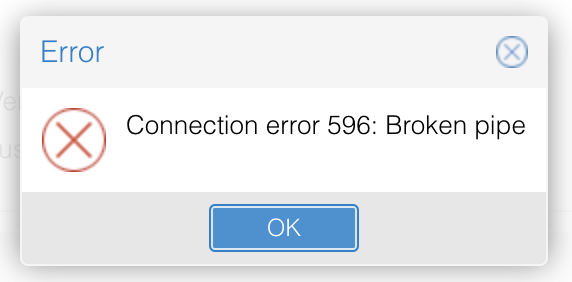
而直接使用使用 CURL 回得到 SSL_ERROR_SYSCALL 的錯誤
$ curl -v -k https://10.0.0.10:8006/ * Trying 10.0.0.1:8006... * Connected to 10.0.0.10 (10.0.0.10) port 8006 (#0) * ALPN: offers h2 * ALPN: offers http/1.1 * (304) (OUT), TLS handshake, Client hello (1): * LibreSSL SSL_connect: SSL_ERROR_SYSCALL in connection to 10.0.0.10:8006 * Closing connection 0 curl: (35) LibreSSL SSL_connect: SSL_ERROR_SYSCALL in connection to 10.0.0.10:8006
解決方法
既然知道問題就是直接 SSH 進去找到憑證檔案把它換成正確的就好了,而 PVE 的憑證檔案在
- /etc/pve/local/pveproxy-ssl.key
- /etc/pve/local/pveproxy-ssl.pem
參考資料
《AWS CDK 完全學習手冊:打造雲端基礎架構程式碼 IaC》
第 12 屆 iT 邦幫忙鐵人賽 DevOps 組冠的《用 CDK 定 義 AWS 架構》
第 11 屆 iT 邦幫忙鐵人賽《LINE bot 好好玩 30 天玩轉 LINE API》
一個熱愛分享的雲端工程師!